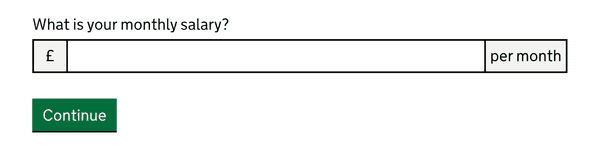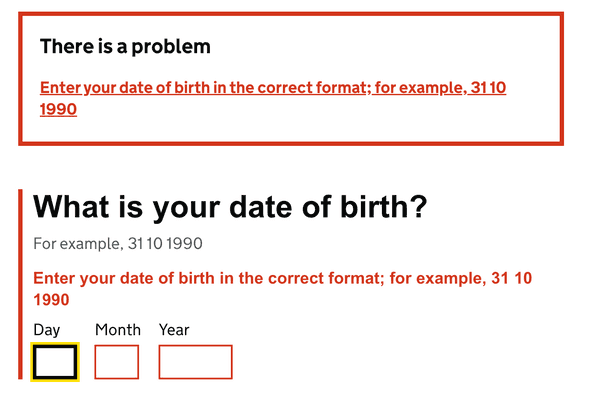Upgrade HOF To GovUK
This is a basic documentation page to illustrate changes. At time of writing, it is recommended to compare a repository without a non-gov implementation in HOF.In future this will not be necessary. In order to update your project you will require access to these following urls for documentation/guidance provided.
Useful links
Package.json updates
- Specify package to use
hof@20.0.0-beta.29 - Remove
govuk-frontendin package.json - Run
yarn upgrade moment@^- Time of writing it should prefer^2.29.4. This will fix a synk issue - Change the engine to support multiple versions of node
"engines": {
"node": ">=14.15.0"
},- Make dev use the .env file (command varies on projects)
"dev": "NODE_ENV=development hof-build watch --env"Remove govuk-frontend styles
- Remove
@import "govuk-frontend/all.scss"in app.scss
Run the application and start comparing
Note down any broken pages/not similar then refer to the govuk documentation to specify the correct classnames. After
finishing run your acceptance tests to fix any classnames.
Use chromes "Copy selector" functionality to update acceptance tests fasterExamples
Changes on NRM
Custom Start page
If the start page does not fully take up the page and navigation links are too close the two-thirds class then use
use this function
if (window.location.pathname === '/start' || window.location.pathname === '/paper-version-download') {
$('.govuk-grid-column-two-thirds')
.eq(1)
.addClass('govuk-grid-column-full')
.removeClass('govuk-grid-column-two-thirds');
}Toggling using checkbox-group for textarea
For example for custom pages that requires toggling a textarea through a checkbox-group
'types-of-exploitation-other': {
mixin: 'checkbox-group',
legend: {
className: 'visuallyhidden'
},
options: [{
value: 'other',
toggle: 'other-exploitation-details',
child: 'textarea'
}]
},
'other-exploitation-details': {
mixin: 'textarea',
validate: ['required', {type: 'maxlength', arguments: [15000]}],
legend: {
className: 'visuallyhidden'
},
className: 'govuk-textarea',
attributes: [
{
attribute: 'rows',
value: 4
}
],
dependent: {
value: 'true',
field: 'types-of-exploitation-other'
}
},with the partial
<div id="other-exploitation-fieldset" class="govuk-checkboxes__conditional govuk-checkboxes__conditional--hidden">
{{#renderField}}other-exploitation-details{{/renderField}}
</div>Toggling using Radio-box
'does-pv-have-children': {
mixin: 'radio-group',
validate: ['required'],
legend: {
className: 'visuallyhidden'
},
options: [{
value: 'yes',
toggle: 'does-pv-have-children-yes-input',
child: 'partials/does-pv-have-children-yes-amount'
}, {
value: 'no'
}]
},with partial
<div id="does-pv-have-children-yes-input" class="govuk-radios__conditional govuk-radios__conditional--hidden">
{{#renderField}}does-pv-have-children-yes-amount{{/renderField}}
</div>Page headings and warnings with Checkboxes and Radio buttons(Single Page Questions)
Page headings are included in the fieldset for single page questions with checkboxes and radio buttons using isPageHeading. To place warning text between the heading and a checkbox/radio button form on such pages, use isWarning.
'choose-a-journey': {
isPageHeading: true,
isWarning: true,
mixin: 'radio-group',
validate: 'required',
options: [
'museums',
'new-dealer',
'shooting-clubs',
'supporting-documents'
]
},isWarning can be configured in field/index.js as above. It can also be configured in a behaviour:
module.exports =
superclass => class extends superclass {
configure(req, next) {
if (req.sessionModel.get('activity') === 'renew') {
Object.keys(req.form.options.fields).forEach(key => {
req.form.options.fields[key].isWarning = true
});
}
next()
}
}Adding warning text using a page template
Warning text can be added on a page using the html partial warn.html. It needs to be placed in the html template and a warning key in pages.json; the partial needs to be placed in the page that requires the warning text. Below is an example of it being used in the ASC form with the html partial.
"declaration": {
"header": "Declaration",
"paragraph-1": "By continuing you confirm that:",
"paragraph-2": "- the information you've given is correct",
"warning": "You could be prosecuted if you deliberately give untrue or misleading information."
}{{<partials-page}}
{{$page-content}}
<div>
<p>{{#t}}pages.declaration.paragraph-1{{/t}}</p>
<ul>
<li>{{#t}}pages.declaration.paragraph-2{{/t}}</li>
</ul>
<br/>
{{> partials-warn}}
{{#fields}}
{{#renderField}}{{/renderField}}
{{/fields}}
{{#input-submit}}next{{/input-submit}}
</div>
{{/page-content}}
{{/partials-page}}
<div class="govuk-warning-text">
<span class="govuk-warning-text__icon" aria-hidden="true">!</span>
<strong class="govuk-warning-text__text">
<span class="govuk-warning-text__assistive">Warning</span>
{{warning}}
</strong>
</div>Adding prefixes and suffixes to an input field in hof
Inside hof, the isPrefixOrSuffix key is defined which returns true if there is a prefix or a suffix as shown below.
function inputText(key, extension) {
const field = Object.assign({}, this.options.fields[key] || options.fields[key]);
...
return Object.assign({}, extension, {
...
attributes: field.attributes,
isPrefixOrSuffix: _.map(field.attributes, item => {if (item.prefix || item.suffix !== undefined) return true;}),
});
}This key is used in template-mixins/partials/forms/input-text-group.html which if true wraps the input field with <div class="govuk-input__wrapper"> as shown below.
{{#isPrefixOrSuffix}}<div class="govuk-input__wrapper">{{/isPrefixOrSuffix}}
{{#attributes}}
{{#prefix}}
<div class="govuk-input__prefix" aria-hidden="true">{{prefix}}</div>
{{/prefix}}
{{/attributes}}
<input
...
>
{{#attributes}}
{{#suffix}}
<div class="govuk-input__suffix" aria-hidden="true">{{suffix}}</div>
{{/suffix}}
{{/attributes}}
{{#isPrefixOrSuffix}}</div>{{/isPrefixOrSuffix}}Fields that do not contain a prefix or suffix should not exist inside <div class="govuk-input__wrapper"> according to the latest design system service update. An input field can contain a prefix and a suffix which is displayed below in an example from the sandbox app.
How to add prefixes and suffixes to a field within a service
income: {
attributes: [{prefix: '£', suffix: 'per month'}],
}Clickable validation summary for input-date mixins
When there is an error, if the field.mixin is an input-date The string '-day' is suffixed onto the key, which here refers to the field. This is assigned to the errorLinkId property which is what allows the validation error summary to link to the field which has the error.
_getErrors(req, res, callback) {
super._getErrors(req, res, () => {
Object.keys(req.form.errors).forEach(key => {
if (req.form && req.form.options && req.form.options.fields) {
const field = req.form.options.fields[key];
...
// get first field for date input control
else if (field && field.mixin === 'input-date') {
req.form.errors[key].errorLinkId = key + '-day';
} else {
req.form.errors[key].errorLinkId = key;
}
}
...
});
callback();
});
}The validation error summary will now be a clickable link which will take the user to the first field if there is an error. This follows the latest govuk design system guidelines except where the date entered cannot be correct (e.g. '13’ in the month field cannot be correct.) and where the date is incomplete (e.g. day, month or year field where the information is missing or incomplete.) In those two cases the guidelines recommend that the individual field should be highlighted but since hof uses moment js' validator which returns the whole date field as incorrect, our current configuration follows the guidelines.
Adding input-date mixin to a field within a service
As shown below in the sandbox application mixin: 'input-date' has been added to a date field in fields.js.
'dateOfBirth': dateComponent('dateOfBirth', {
mixin: 'input-date',
isPageHeading: 'true',
validate: [
'required',
'date',
{ type: 'after', arguments: ['1900'] }
]
})Format input text fields
Input text fields for phone numbers, postcodes, town/cities and counties have different sizes to the default input text box. Therefore the corresponding className attrubute should be added to the fields config where relevant to format the size:
Town/City
townOrCity: {
validate: ['required', 'notUrl',
{ type: 'regex', arguments: /^([^0-9]*)$/ },
{ type: 'maxlength', arguments: 100 }
],
className: ['govuk-input', 'govuk-!-width-two-thirds']
}Postcode
postcode: {
validate: ['required', 'postcode'],
formatter: ['removespaces', 'uppercase'],
className: ['govuk-input', 'govuk-input--width-10']
}Phone
phone: {
validate: ['required', 'internationalPhoneNumber'],
className: ['govuk-input', 'govuk-input--width-20']
}